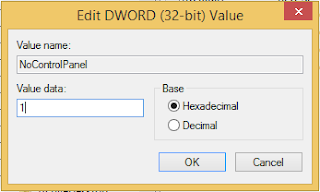PRAKTIKUM ORGANISASI KOMPUTER DAN SISTEM OPERASI
MENGHAPUS CONTROL PANEL MELALUI REGEDIT.EXE
AULIA AKBAR ( 064.013.016 )
TRIAS HENDRA RASYID ( 065.013.011 )
RAYYAN N. INDRAWAN (065.014.017)
TEKNIK INFORMATIKA
FAKULTAS TEKNOLOGI INDUSTRI
UNIVERSITAS TRISAKTI
2017
i.Tujuan
Praktikum
ii.Teori
Percobaan
iii.Langkah-Langkah menghapus
control panel melalui regedit.exe
iv.Kesimpulan
i.Tujuan
Praktikum
menghapus control panel melalui
regedit.exe
ii.Teori
Percobaan
Fungsi
regedit adalah untuk melihat, membuat atau memodifikasi registry di dalam Windows.
Sedangkan Gpedit.msc digunakan untuk melihat, membuat, dan memodifikasi Group
Policy, yang digunakan untuk mengelola beberapa pengaturan di dalam setiap
pengguna dan lingkungan Windows serta menyimpannya di dalam registry.
iii.Langkah-Langkah menghapus control panel melalui
regedit.exe
1.Buka
Run lalu ketikan “regedit.exe”
2.Lalu
klik HKEY_LOCAL_MACHINE – Software – Microsoft – Windows – CurrentVersion –
Policies – Expoler
3.Klik
kanan – new – DWORD (32 bit) Value – tuliskan nama nya”NoControlPanel”
4.Lalu
klik NoControlPanel ganti Value data yang tadi nya “0” menjadi “1” klik ok
5.Lalu
restart kan PC/Laptop
6.Setelah
PC/Laptop anda sudah di Restart lalu buka control panel dan lihat apa yang
terjadi
iv.Kesimpulan
Hanya
memodifikasi file”NoControlPanel” agar control panel tidak bisa di buka/tidak
bisa di akseskan.