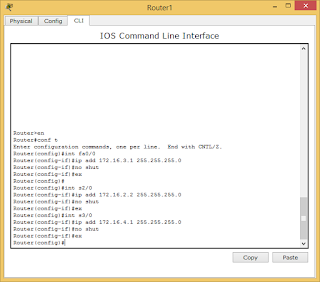PRAKTIKUM JARINGAN KOMPUTER
STATIC ROUTING
AULIA AKBAR ( 064.013.016 )
ADI NUGRAHA ( 065.013.016 )
MUHAMMAD KHADAFI ( 065.013.002 )
NABILAH ANDRIANI ( 065.013.009 )
IBNU DAFA ( 065.013.006 )
TEKNIK INFORMATIKA
FAKULTAS TEKNOLOGI INDUSTRI
UNIVERSITAS TRISAKTI
2017
STATIC ROUTING
Tujuan
Mampu memahami tentang STATIC ROUTING dan
mensetting STATIC ROUTING.
Elemen
Kompetensi
No
|
Elemen Kompetensi
|
Indikator Kerja
|
|
1.
|
STATIC ROUTING
|
1.1
|
Mensetting STATIC
ROUTING
|
1.2
|
Melakukan pengecekkan paket data pada
|
||
STATIC ROUTING
|
|||
Teori Singkat
Static routing adalah metode routing yang tabel
jaringannya dibuat secara manual oleh administrator jaringannya. Static routing
mengharuskan admin untuk merubah route atau memasukkan command secara manual di
router tiap kali terjadi perubahan jalur. Router meneruskan paket dari sebuah
network ke network yang lainnya berdasarkan rute(catatan: seperti rute pada bis
kota) yang ditentukan oleh administrator. Rute pada static routing tidak
berubah, kecuali jika diubah secara manual oleh administrator.
Lab Setup
Untuk dapat menjalankan praktikum ini maka hal-hal yang diperlukan yaitu
:
-
Komputer
atau laptop
-
Program
cisco tarcker
Hubungan kan 3 Router, 3 Switch, dan 6 PC
• Ketikkan
IP address dan Default Gateway pada masing-masing PC seperti :
Pc 0 : 172.16.1.2
Gateway : 172.16.1.1
Pc 1 : 172.16.1.3
Gateway : 172.16.1.1
Pc 2 : 172.16.3.2
Gateway : 172.16.3.1
Pc 3 : 172.16.3.3
Gateway : 172.16.3.1
Pc 4 : 172.16.5.2
Gateway : 172.16.5.1
Pc 5 : 172.16.5.3
Gateway : 172.16.5.1
PC 0
PC 1
PC 2
PC 3
PC 4
PC 5
Mengatur CLI pada router 0
Router 0 :
Router>en
Router#conf
t
Enter
configuration commands, one per line. End with CNTL/Z.
Router(config)#
Router(config)#int
fa0/0
Router(config-if)#ip
add 172.16.1.1 255.255.255.0
Router(config-if)#no
shut
Router(config-if)#ex
Router(config)#int
s2/0
Router(config-if)#ip
add 172.16.2.1 255.255.255.0
Router(config-if)#no
shut
Router(config-if)#ex
Router(config)#
Mengatur CLI pada router 1 :
Router 1 :
Router>en
Router#conf
t
Enter
configuration commands, one per line. End with CNTL/Z.
Router(config)#int
fa0/0
Router(config-if)#ip
add 172.16.3.1 255.255.255.0
Router(config-if)#no
shut
Router(config-if)#ex
Router(config)#
Router(config)#int
s2/0
Router(config-if)#ip
add 172.16.2.2 255.255.255.0
Router(config-if)#no
shut
Router(config-if)#ex
Router(config)#int
s3/0
Router(config-if)#ip
add 172.16.4.1 255.255.255.0
Router(config-if)#no
shut
Router(config-if)#ex
Router(config)#
Mengatur CLI pada router 2 :
Router 2 :
Router>en
Router#conf
t
Enter
configuration commands, one per line. End with CNTL/Z.
Router(config)#int
fa0/0
Router(config-if)#ip
add 172.16.5.1 255.255.255.0
Router(config-if)#no
shut
Router(config-if)#e
Router(config)#
Router(config)#int
s2/0
Router(config-if)#ip
add 172.16.4.2 255.255.255.0
Router(config-if)#no
shut
Router(config-if)#ex
Router(config)#
Setting Routing 0 :
Router>en
Router#conf
t
Enter
configuration commands, one per line. End with CNTL/Z.
Router(config)#ip
route 172.16.3.0 255.255.255.0 172.16.2.2
Router(config)#ip
route 172.16.5.0 255.255.255.0 172.16.2.2
Router(config)#
Setting Routing 1 :
Routing 1 :
Router>en
Router#conf t
Enter configuration commands, one per line. End with CNTL/Z.
Router(config)#ip route 172.16.1.0 255.255.255.0 172.16.2.1
Router(config)#ip route 172.16.5.0 255.255.255.0 172.16.4.2
Router(config)#
Setting Routing 2 :
Routing 2 :
Router>en
Router#conf
t
Enter
configuration commands, one per line. End with CNTL/Z.
Router(config)#ip
route 172.16.1.0 255.255.255.0 172.16.4.1
Router(config)#ip
route 172.16.3.0 255.255.255.0 172.16.4.1
Router(config)#
Jika sudah terkonfigurasi, langkah selanjutnya kita ping pada
masing-masing PC/Router :
PC 0 :
PC 4 :
Langkah selanjutnya adalah pengetesan ping pada masing masing PC ke PC :
Laporan Praktikum : LAPORAN STATIC ROUTING
Video Praktikum : VIDEO STATIC ROUTING