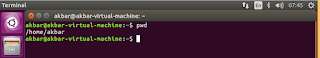PRAKTIKUM ORGANISASI KOMPUTER DAN SISTEM OPERASI
OPERASI STRUKTUR DIRECTORY
AULIA AKBAR ( 064.013.016 )
TEKNIK INFORMATIKA
FAKULTAS TEKNOLOGI INDUSTRI
UNIVERSITAS TRISAKTI
2017
i.Tujuan Praktikum
ii.Teori Percobaan
iii.Langkah-Langkah Menjalankan Operasi Struktur
Directory
iv.Kesimpulan
i.Tujuan Praktikum
Memahami Organisasi File dan
Struktur, Direktory pada Sistem Operasi, Menciptakan dan memanipulasi
directory, Memahami konsep link dan symbolic link
ii.Teori Percobaan
Sistem file pada Linux menyerupai pepohonan (tree), yaitu
dimulai dari root, kemudian direktori dan sub direktori. Sistem file pada Linux
diatur secara hirarkhikal, yaitu dimulai dari root dengan symbol ”/”.
Lab
Setup
Untuk dapat menjalankan praktikum ini maka
hal-hal yang diperlukan yaitu :
-
Komputer atau laptop
-
Program cisco tarcker
iii.Langkah-Langkah
Menjalankan Operasi Struktur Directory
1.Melihat direktori HOME
$pwd
$echo $HOME
2.Melihat direktori actual dan parent direktori
$pwd, $cd, $pwd, $cd, $pwd, $cd
Membuat satu direktori, lebih dari satu direktori atau
sub direktori.
$pwd, $mkdir A B C A/D A/E B/F A/D/A, $ls -1, $ls -1
A, $ls -1 A/D
Menghapus satu atau lebih direktori hanya dapat
dilakukan pada direktori kosong dan hanya dapat dihapus oleh pemiliknya kecuali
diberikan ijin aksesnya.
$rmdir B/F B, $ls -1 B
Navigasi direktori dengan instruksi cd untuk pindah
dari satu direktori ke direktori lain.
$pwd, $ls -1, $cd A, $pwd, $cd..,
$cd/home/<user>/C, $pwd
Perintah cp untuk mengkopi file atau seluruh direktori
$cat> contoh [Ctrl+d], $cp contoh contoh1, $ls -1,
$cp contoh A, $cd .., $ mkdir C/D, $cd C, $ cp contoh contoh1 D, ls -1 D
Perintah mv untuk memindahkan file.
$mv contoh contoh2, $ls -1, $mv contoh contoh2 D, $ls
-1 D
Perintah rm untuk menghapus file.
$cd D, $rm contoh2, $ls -1, $rm -I contoh, $rm -rf A
C, $ls –
Membuat shortcut file (file link).
$echo “Hallo apa kabar”> hallo.txt, $ls -1, $ln
halo.txt z, $ls -1, $cat z, $mkdir mydir, $ ln z mydor/halo.juga, $cat
mydir/halo.juga, $ln -s z bye.txt, $ls -1 bye.txt, $cat bye.txt
Melihat Isi file
$ls -1, $file halo.txt
Mencari file dengan perintah find
$find /home -name “*.txt” -print > myerror.txt,
$cat my error.txt
Mencari file dengan perintah which
$which ls
Mencari file dengan perintah locate
$locate “*.txt”
Mencari text pada file
$grep Hallo *.txt
Kesimpulan :
Struktur direktori Linux dan
Windows berbeda. Perbedaannya yaitu terdapat pada direktori teratas yanga ada
di Linux dan di Windows, pada linux direktori teratasnya yaitu direktori root
dengan symbol “/”. Sedangkan pada windows pada drive C:
Untuk mengetahui direktori
aktual dan parent direktori menggunakan perintah $ pwd
Ada beberapa perintah dasar
untuk melakukan manipulasi file seperti mengkopi file dengan perintah $ cp,
memindah file dengan perintah $ mv dan menghapus file dengan perintah $ rm
Untuk melihat isi file
menggunakan perintah $ file <nama file>
Mencari file dengan
menggunakan perintah $ find, $ which, $ locate.
Download Laporan : OPERASI STRUKTUR DIRECTORY
Video : OPERASI STRUKTUR DIRECTORY